Navigation
View leave details
Please follow these steps to view your leave details:
1. Login to Vstaff > Leave > My Leave to view your leave details.

2. Explanation of the My Leave page:
1. Entitlement & Earned:
- Leave entitlement – Annual leave entitled per year/ per contract period
- Carry forward duration – Duration for carried forward leave can be utilized
- Carry forward – Total leave carried forward from last year/ last contract
- Forfeited – Total carried forward leave that has been forfeited
- Earned annual leave – Annual leave earned as per year to date
2. Annual Leave:
- Leave taken – Annual leave has been taken (Only Approved Leave)
- Annual leave balance – Balance of the annual leave that yet to be taken (Earned annual leave - Leave taken – Pending Leave)
3. Other Leave:
- Record all other type of leave eg. Emergency leave, Unpaid leave, Paid leave, Marriage leave, Maternity leave and Compassionate leave.
4. Medical & Hospitalisation:
- Medical leave entitlement - Medical leave entitled per year/ per contract period
- Medical leave taken – Medical leave has been taken
- Hospitalization – Hospitalisation leave has been taken
- Unpaid MC – Unpaid Medical leave has been taken
5. PTO: (** If applicable)
- Claim – PTO allow to be claimed
- Taken – PTO has been taken
- Forfeited – Total PTO that has been forfeited
- Remaining – Balance of PTO that yet to be taken
6. Leave Type – Indicate type of leave application, eg. Annual leave, Unpaid leave, Maternity leave, ect.
7. Apply For – Indicate duration for leave application, eg. Full day or 1st half day
8. From & To – Indicate date of leave application
9. Day – Indicate total day of leave application
10. Applied Date – Indicate when the leave apply
11. Remarks – Cursor mouse to the “note” icon to view reason for the leave application
12. Status – Indicate the status for leave application
- Pending – Leave application pending for approval
- Pending-HR – Leave application pending for HR approval while waiting for supporting document, eg. MC, Birth Certificate, Marriage Certificate & Death Certificate
- Approved – Leave application has been approved
- Rejected – Leave application has been rejected, cursor mouse to the “note” icon to view the reason for leave application has been rejected
13. Log – Cursor your mouse to the “note” icon to view log record for the leave application
14. Options – To Cancel the leave application and view leave application in PDF file
- Cancel – to cancel the applied leave when still pending supervisor approval
- PDF – to view the leave applied in PDF file
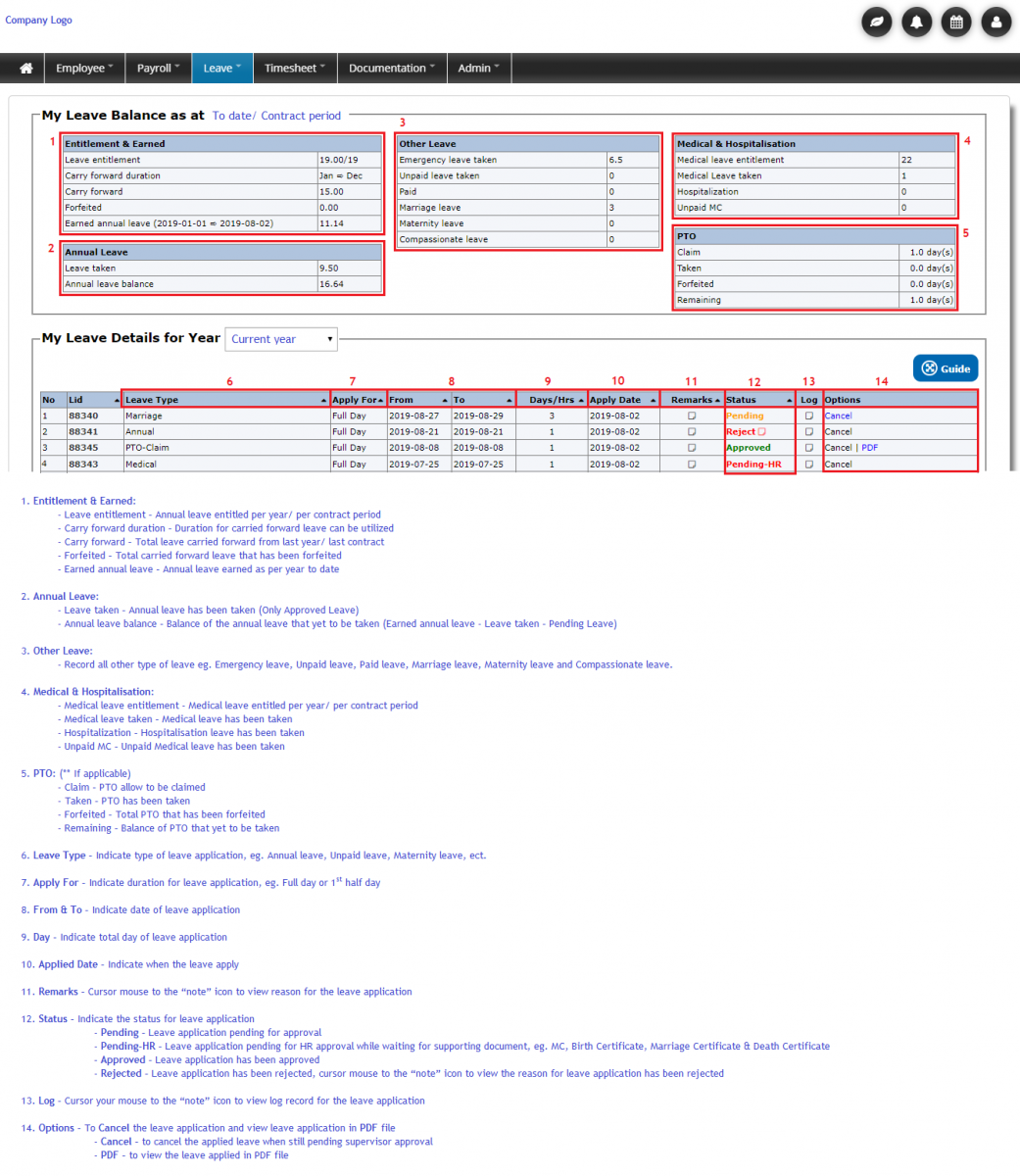
Leave_My Leave_01