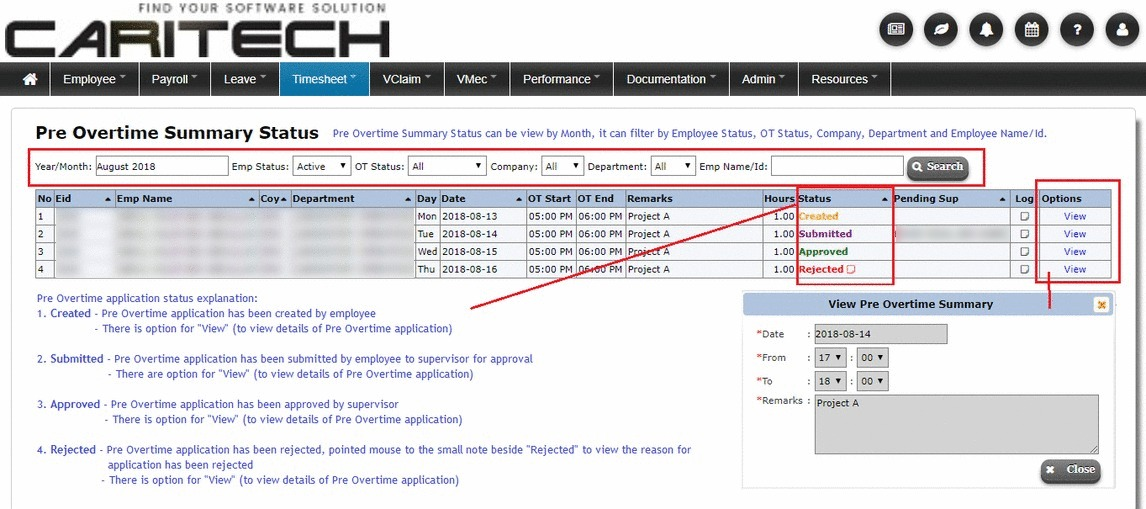Navigation
View employee Pre Overtime application
Please follow these steps to view employee Pre Overtime application:
1. Login to Vstaff > Timesheet > Pre Overtime Summary Status to view Pre Overtime application.
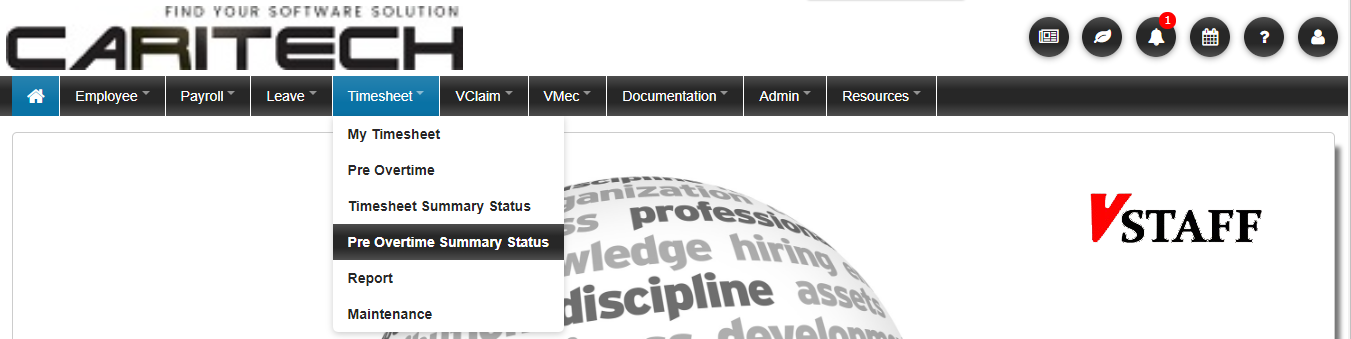
2. Click “View” to view employee submitted Pre Overtime application status. Pre Overtime Summary Status can be view by Month, it can filter by Employee Status, OT Status, Company, Department and Employee Name/Id.
Pre Overtime application status explanation:
1. Created - Pre Overtime application has been created by employee
- There is option for "View" (to view details of Pre Overtime application)
2. Submitted - Pre Overtime application has been submitted by employee to supervisor for approval
- There are option for "View" (to view details of Pre Overtime application)
3. Approved - Pre Overtime application has been approved
- There is option for "View" (to view details of Pre Overtime application)
4. Rejected - Pre Overtime application has been rejected, pointed mouse to the small note beside "Rejected" to view the reason for application has been rejected
- There is option for "View" (to view details of Pre Overtime application)