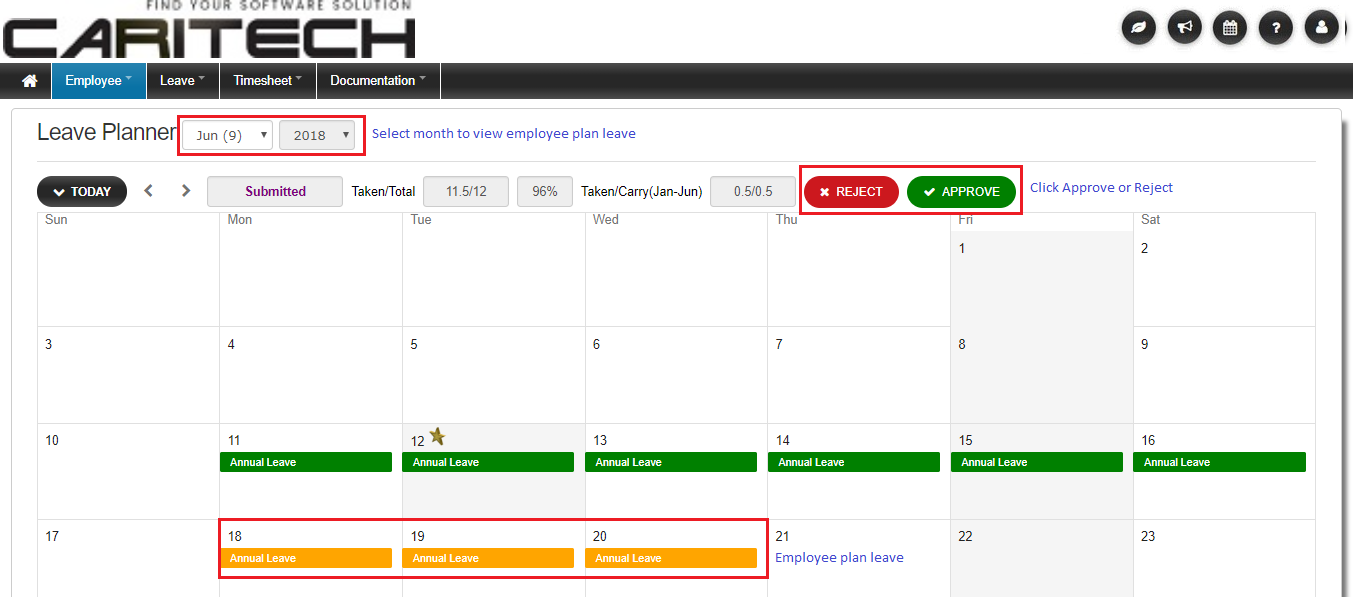Navigation
Approve employee plan leave
Please follow these steps to approve your employee plan leave:
1. Login to Vstaff > Employee > Supervisor > Leave Planner Confirmation to approve your employee plan leave.

2. Click “View” to view your employee submitted plan leave and “Remind Emp” to send reminder for your employee to submit their Plan Leave.
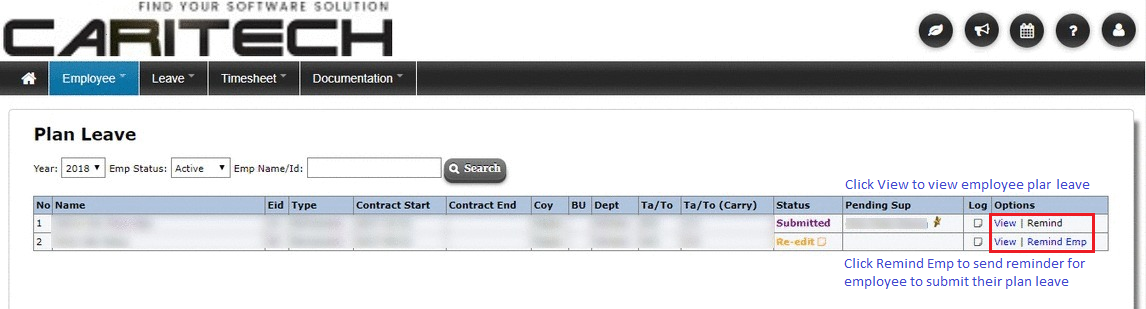
3. Select the month view your employee plan leave. Click the “Approve” or “Reject” button to approve your employee plan leave.