Navigation
view sales details
Please follow these steps to view your sales details. (Normal User)
1. Login to vStaff > VSales > My vSales
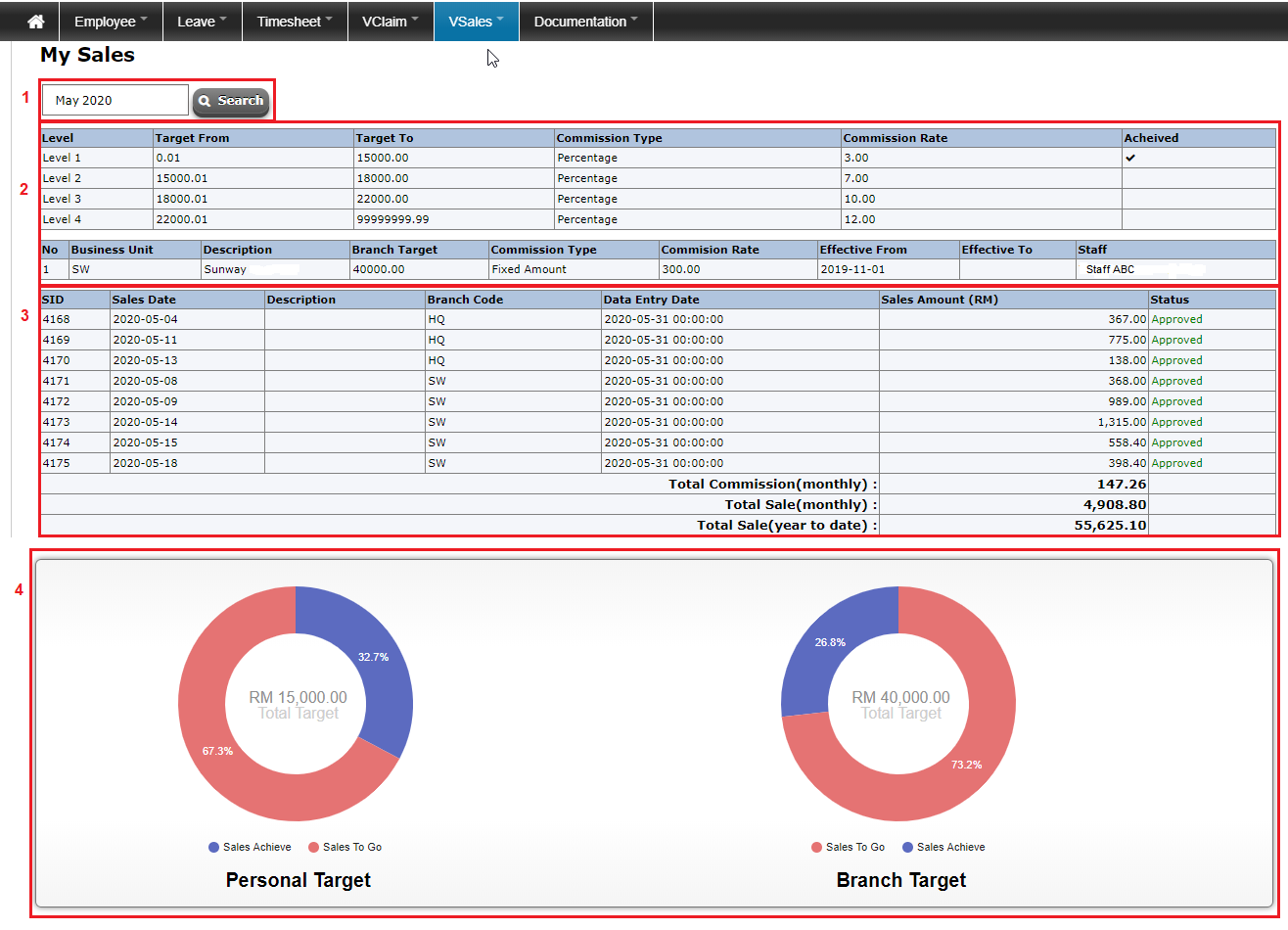
1.1 By selecting the month, users can check and compare their sales for past month and current month.
1.2 Users can check their sales or branch target every month from here. From here users can know their target and commission calculation clearly.
1.3 Users can check their sales details from here.
1.4 From the chart above, users can know they need how many sales to go to hit theirs personal sales target and branch target.