Navigation
Edit Maintenance-Personal Target
1. Login to Vstaff > VSales > Maintenance > Personal Target > Edit
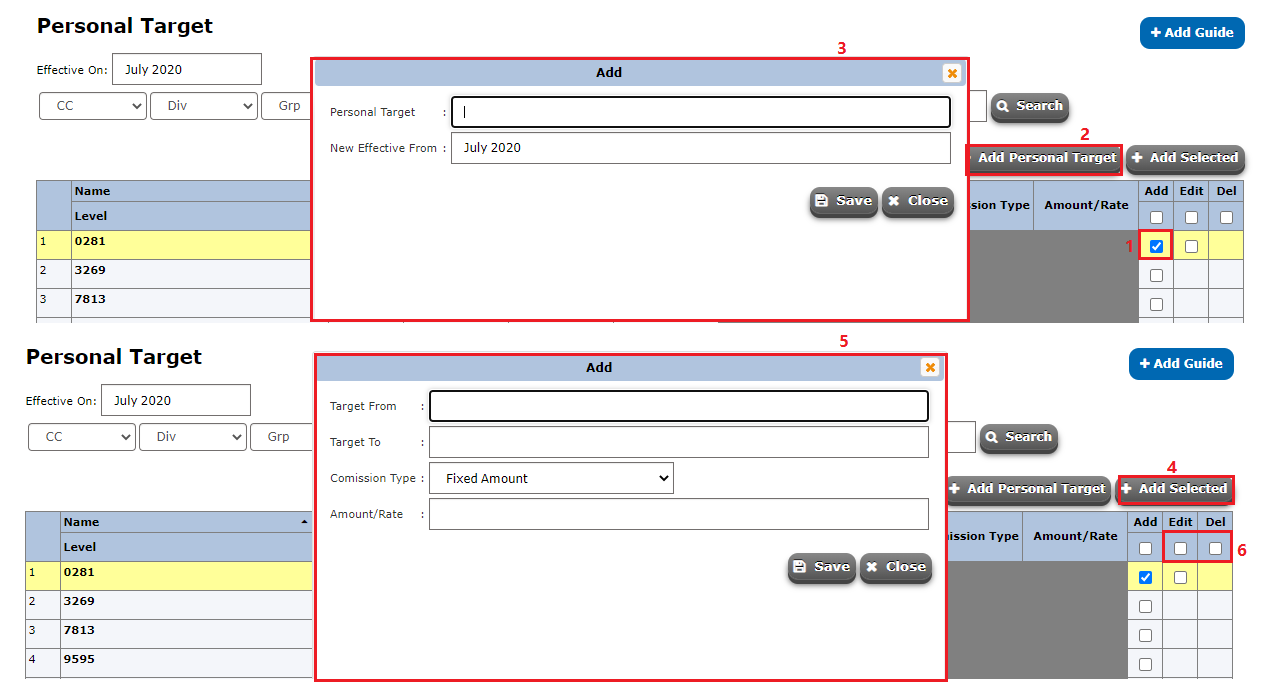
1.1 Look for the staff that needs to add.
1.2 Press on Add Personal Target.
1.3 Key in the amount for his personal target so that employee can view his own personal target on My Sales.
1.4 After add his personal target, press add selected to edit the commission calculation.
1.5 Key in the range for commission calculation.
1.6 HR can edit or delete for staff commission calculation if company change the commission scheme.
2. Login to Vstaff > Vsales > Maintenance > Business Target > Edit
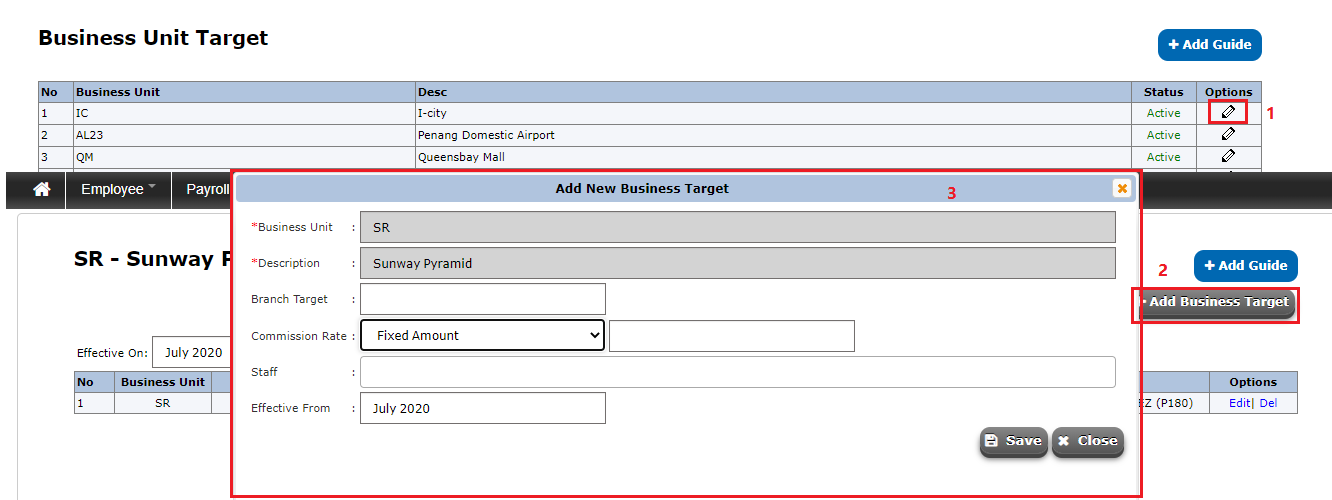
2.1 Select which business unit that needs to edit.
2.2 Select Add Business Target.
3.3 Key in target, commission rate and staff who entitle for this commission when taregt hit.